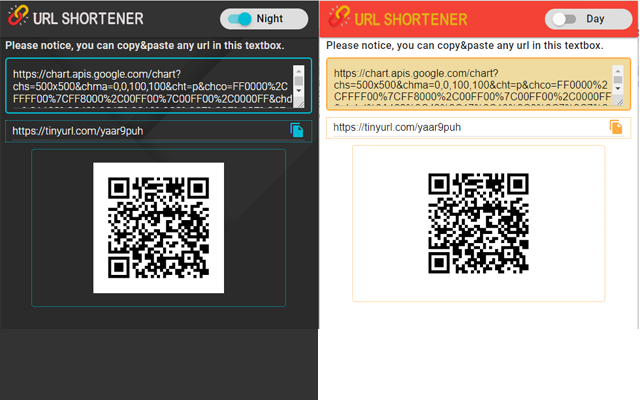Sponsored Link:
Works with Google Drive
You can upload files from your PC or Google Drive.
Instruction Manual
We have a simple tutorial guide which explains the features of the software extension and what each button inside the extension does.
Read our tutorial and welcome guide on how to use the extension to the fullest.
Any operating system works
This addons works on all computers - the operating system you use doesn't matter.
Welcome to Url Shortener
Thank you for installing and using our extension
Want to quickly shorten your URL in one click? Then this extension is for you. Just click on the extension to shorten the URL of the current page.
Features of Url Shortener:
- Easily shorten any link of current page with TinyURL url shortener service.
- Easily shorten any link that you copied and put into a special textbox
- Automatically copies url to clipboard
- Click to shorten url and copy to clipboard
- Generate QR code
- Light|Dark theme switcher for more comfortable use
Tutorial:
1. Install and open.
- After install the extension You click icon

- Just click on the extension to shorten the URL of the current page.
Sponsored Link: